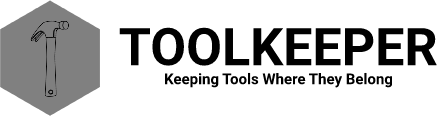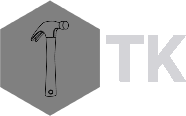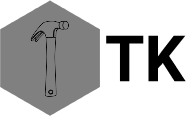Categories
Overview:
Categories in ToolKeeper provide a flexible way to organize and classify your tools. They help streamline inventory management, make searching easier, and enable meaningful reporting across different types of tools.
Category Fields
Each category in ToolKeeper contains several fields to help organize your tools effectively. Here's a detailed look at each field:
Name
Required unique identifier for the category (e.g., "Power Tools", "Hand Tools").
Description
Optional detailed description of what belongs in this category.
Prefix
Optional short code used in Tool IDs (e.g., "PT" for Power Tools).
Parent Category
Optional reference to a parent category for hierarchical organization.
Active
Boolean flag indicating if the category is currently in use.
Tool Count
Automatically tracked count of tools in this category.
Category Hierarchy
Categories can be organized hierarchically, allowing for both broad and specific classifications. For example:
- Power Tools (Parent)
- Drills
- Sanders
- Saws
Category Management
Categories can be created, edited, and deactivated as needed. When a category is deactivated, existing tools retain their category assignment but new tools cannot be assigned to it. This helps maintain historical data while preventing future use of deprecated categories.