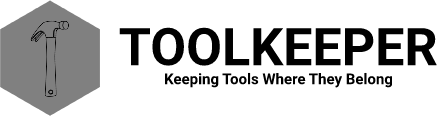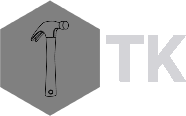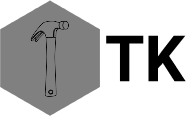Users
Overview:
Users are the core operators of the ToolKeeper system. Each user has specific roles and permissions that determine their access levels and capabilities within the system. From administrators to field technicians, ToolKeeper provides flexible user management to meet your organization's needs.
User Fields
Each user account contains essential information and settings. Here's a detailed look at the available fields:
Username
Required unique identifier for login (typically email address).
Full Name
User's complete name for display and identification.
Required email address for notifications and communication.
Role
User's system role determining their permissions and access levels.
Active Status
Indicates if the account is currently active or disabled.
Phone
Optional contact number for the user.
User Roles
ToolKeeper supports various user roles with different permission levels:
Administrator
Full system access with ability to manage users, settings, and all tool operations.
Manager
Can manage tools, assignments, and view reports, but cannot modify system settings.
User
Basic access to view and request tools, update tool status, and manage assigned tools.
Read Only
Can only view tool information and reports without making any changes.